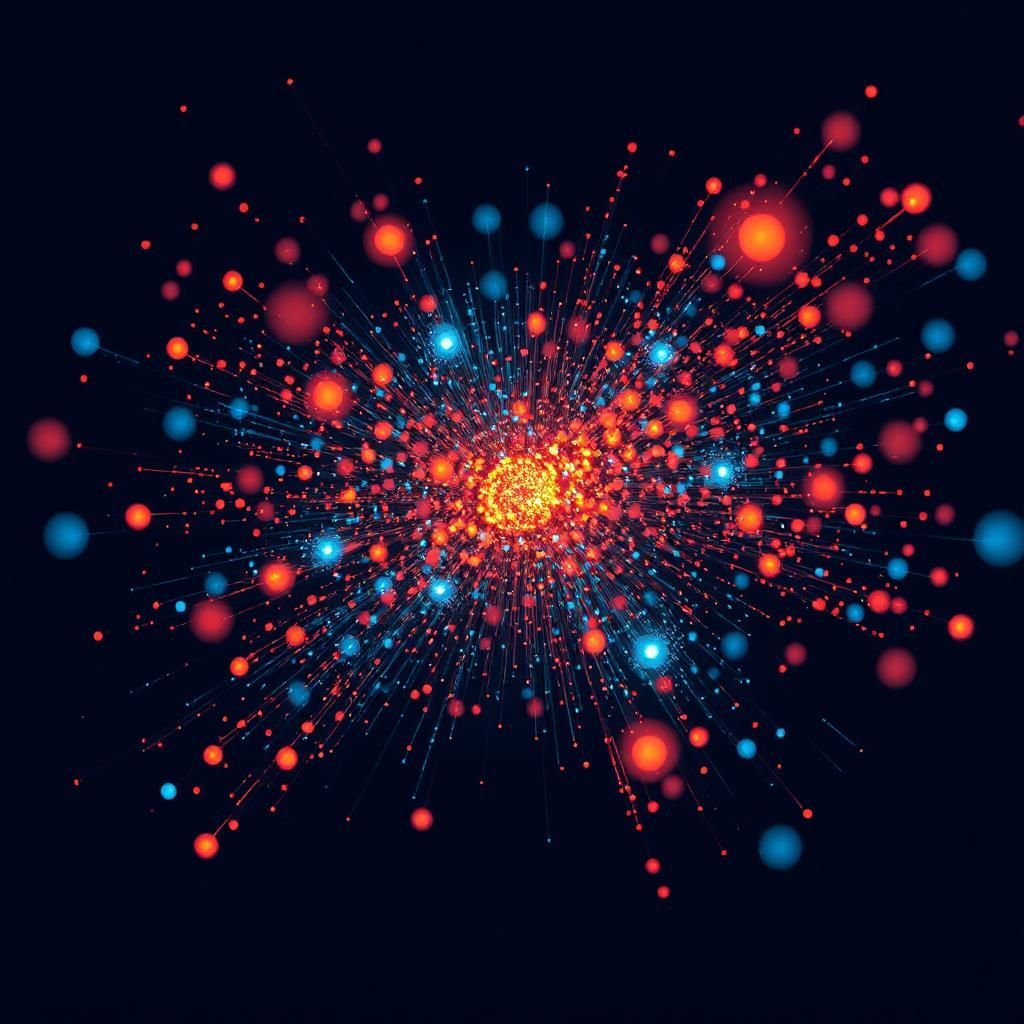filing bots
Filing BOTS saves time and offers flexible options expense, and complicated services don't
Filing bots Can Save You Countless hours every day
Let's face it, we've all done it: sent an image or document to ourselves via email or text to transfer it from our phone or iPad to our computer so that we can file or use it. Our LoadTalk Trainable Filing BOT does it for you, saving countless hours every day.
Loadtalk filing bots
AI Ready
Standalone Capable
Cloud Ready
Countless things in business we want to keep, or add to a project, load, or order. In transportation and mining, FILING BOTS makes it easy to gather up fuel receipts, demurrage charges, pickup paperwork, proof of delivery, and more.
A driver sends you an image of the temperature on their refrigerated trailer when they start or deliver a load of fresh food. Our BOT saves it. There is a BOT made specially for web pages to save information. The estimated number of texts sent by drivers and service-related individuals in transportation and mining is expected to surpass 2.85 million per day in 2025.
It's Simple to Use
It's simple to use. Email the images or files to botfile@yourdomain.com and include the desired file location in the subject line. Our BOT will handle the rest. If you don't have an order number yet, start the email with the word "Hold" in the subject line, and it will be directed to a folder where you can sort through it later. There are even options to let our BOTS create a new file for you. If the subject line is not clear, our BOT will store it in the "Hold" folder. FILING BOTS can also receive information from one of our custom forms. Life made simpler.
Hosted BOT Service Available
Need a record of what came in? A convenient spreadsheet records the emails the BOT received. The spreadsheet contains the email address, file name, date, and time. All of this syncs to your folder or server.
Klotron BOTS unleash savings in time and money.
Let's Talk?

HOW a filing bot works
1.
SELECT the images or files you want to save from your mobile device and add them to a new email.
2.
In the SUBJECT LINE, you can just enter the name of the load, transaction number, or name under which you want the items stored in the appropriate folder. Don't know, type the word "File." See "BOT Filing Options" on this page.
3.
Add the predetermined filebot@ email address and press Send.
4.
FILE BOT receives the email and begins processing and storing the files and images according to the predetermined options set up, with the date and time added. Options for converting images to PDF are available.
4.
Need to review what was received from yourself or others? A CSV file is saved each time, and you can open it with Excel or Numbers. A separate CSV file is created with all files saved and an extensive log ready for inspection or AI.
bot filing options
Common Questions We Get Asked. Have A Question? Use The Form Below or Text Your Rep.
Can FILEBOTS save everything to one folder??
Yes. In this case, any messages sent to the BOT email address will be saved to the same folder, and a corresponding CSV file will be created for each transaction.
Can FILE BOTS save form results also?
Yes, that is done by the FORM RECORD BOT. That BIT can be turned on at any time.
Can Anyone Send An E-Mail to a BOT?
Yes, and NO. We can create a distribution group and limit who can send an email to the File BOT. If only internal users are sending files to rename and file, this is a good option.
How do I get files if we use the hosted option?
We offer a complimentary Private Cloud Sync option, or you can give us rights to sync to a folder on your Public Cloud.
How secure is a FILE BOT
None of our software is hosted on the Cloud; it is all behind Cisco Firewall Technology. FILE BOTS receive an email, we have no open ports or exposure to the web. Our email is secured and encrypted to the highest standards, including DOD, NIST 800, and HIPAA. We utilize our own user-controlled ECC (Elliptic Curve Cryptography) keys when transmitting. We transmit to your Exchange or IMAP servers with a matching TLS-only secure handshake, making this transaction an encrypted mail message.
How do I set up a FILE BOT?
First, a human helps you. We have a QC Ready Agent who works with our AI forms to help clarify and set up BOTS. Our process allows our customers to manage the process, not ask to fill out a lot of "Stuff."
What People Say About Us
“Amazing service. Loadtalk staff feels like part of our team!”
LoadTalk, Let's Talk